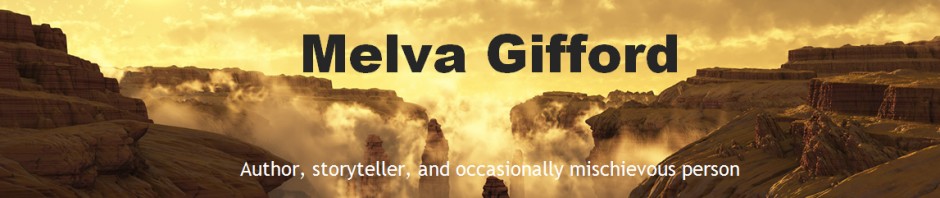These are notes from my training this week on family history.
- When a person is marked as green that means that their data can be submitted for work in the temple. It’s very important to check all the sources to substantiate the data that you see. The family search database will volunteer sources that may contribute in your documentation.
- You want to check on sources and hints to find supportive evidence of the data you submit the temple work.
- Search relationships to find the common values. Use documentation to confirm their correct.
- Look for a close family relationship.
- Review attachments, bring up documents that give birth and marriage etc. and attach it to the bottom of the account to provide supporting evidence in your submission.
- If you can’t find family history, try at ancestry.com.
- Be aware that the same last name be spelled multiple ways and incorrectly.
- In ancestry.com you can add another person to share your profile.
Have something to add on this topic? Please do so in the comment section this blog. Thanks