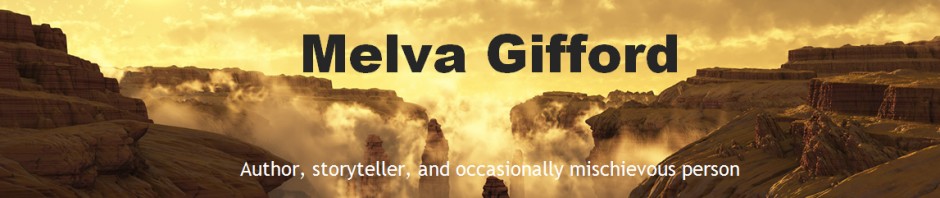At toastmasters there is a member who is giving a business presentation tonight. I thought I’d collect some advice about presentations the web and share it here. Here are the sources and some of the content:
http://www.forbes.com/sites/allbusiness/2013/11/04/9-tips-for-more-powerful-business-presentations/
http://presentationsoft.about.com/od/powerpointinbusiness/p/bus_delivery.htm
http://presentationsoft.about.com/od/powerpointinbusiness/tp/bus_pres_tips.htm
http://www.cob.sjsu.edu/splane_m/presentationtips.htm
http://leeds-faculty.colorado.edu/moyes/bplan/Present/presenting.htm
http://money.howstuffworks.com/business-communications/effective-powerpoint-presentations.htm
http://www.inc.com/geoffrey-james/how-to-fix-your-presentations-21-tips.html
http://www.businessnewsdaily.com/6680-business-presentation-tips.html
http://careers.theguardian.com/top-tips-for-improving-your-presentation-skills
http://www.businessballs.com/presentation.htm
http://www.morebusiness.com/marketing-presentation
https://www.businesspundit.com/public-speaking-advice-business-world/
– Establish Your Credibility Right Up Front
– Cut your intro.
– Good business presentation contains only the necessary information. It
– Use Supporting Material Liberally
– Show It, Don’t Write It
– Begin with an eye-opener.
– Know Your Audience
– Keep it relevant.
– Be your own stage manager.
– Include a Goal Early in the Presentation
– Tell a Story
– Keep it short and impactful
– Begin Separate Ideas with Powerful Quotations or Images
– Embrace Color – Carefully
– Put the bottom-line up front
– Use facts, not generalities
– Ask Thought-Provoking or Rhetorical Questions
– Keep It Short
– Customize for every audience.
– Use body language to connect with your audience.
– Make Startling Statements
– Keep It Legible
– Simplify your graphics.
– Exceed audience expectations
– Be Prepared for Difficult Questions
– Presentation First, PowerPoint Second
– Use readable fonts.
– Practice, practice, practice!
– Have Your Own Questions Ready in Case Nobody Asks One
– Train Before Trying
– Check your equipment … in advance.
– Don’t pretend you know something you don’t
– Have a Second (Short) Closing After the Q&A
– Speak to the audience
– Let your true personality show
– Know your material:
– Avoid obvious wormholes.
– Why you are there to speak?
– Do an analysis of the audience
– Don’t Memorize:
– Skip the jargon.
– Have a high energy level.
– Rehearse Your Presentation:
– Make it timely.
– Pace Yourself:
– Have a separate handout.
– Know the Room:
– Know the Equipment
– Copy Your Presentation to the Computer’s Hard Drive:
– Use a Remote Control:
– Avoid Using a Laser Pointer:
– Do Not Speak to Your Slides:
– Learn To Navigate Your Presentation:
– Have a Backup Plan:
– Use Key Phrases About Your Topic
– Slide Layout is Important
– Limit Punctuation and Avoid All Capital Letters
– Avoid Fancy Fonts
– Use Contrasting Colors For Text and BackgroundUse Slide Designs Effectively
– Limit the Number Of Slides
– Use Photos, Charts and Graphs
– Avoid Excessive Use of Slide Transitions and Animations
– Make Sure Your Presentation Can Run On Any Computer
– Tell ‘Em What You’re Going to Tell ‘Em
– Tell ‘Em What You Want Them to Know
– Tell ‘Em what you told ‘Em
– Smooth Transitions
– Strong Conclusions
– Professional Question and Answer Sessions
– Energetic Attitude
Have something to add to the list? Please do so in the comment section of this blog.