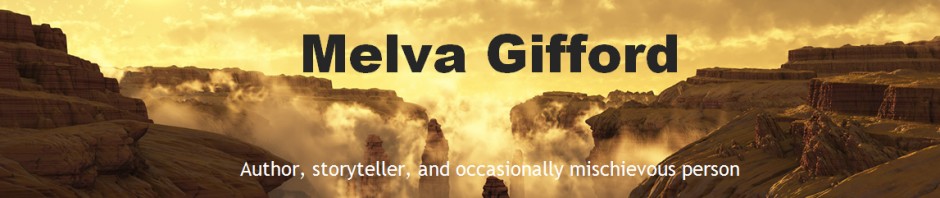These instructions are for people who have not yet created a face book account.
1. on your browser line go to “Facebook.com” <without the quotes>.
2. On the top right side of the page are two rectangular blank boxes. They will ask for the email or phone and your password that you previously created on your account.
3. Note the menu options at the top of the page. They all provide useful functions. When you click on each of them they will offer drop down options that gives you the power to perform various tasks.
4. Starting from the top right of the page is the * symbol.
When you click on *, it will give you the option to Log out or modify your privacy settings.
Home: will put you at the top of your page or relocate you to your most recent Timeline.
Find Friends: gives you the power to look up possible friends by city, employment, city and high school etc.
Your name: This will take you to the top of your Facebook page.
The blank rectangular box to the right: gives you the power to search for someone by their name. Type in the name of the person you are looking for.
5. Now that you are successfully logged into Facebook, start looking up friends who you would like to communicate with.
Terms:
Friended: Friending is when a user of Facebook invites someone else to join their network of contacts. As a result, people can post their comments on your face book page and you can post comments on theirs. Back To article 1.
Log out: this gives you the power to control access to your Facebook account. By logging out after each use, your security is improved by controlling access to your account. Back To Article 2.
Subject Line: The subject line on a browser is usually the long rectangular line at the top of your browser page: Back To Article 3.
Timeline: is the sequence of postings you present on your home page of various subjects you write about and share with your contacts. The most recent entry will be at the top and the older entries are lower down the page. Intermixed with your entries will be the responses of your contacts responding to your comments or they are giving updates on their own status or opinions on a topic. Back To Article 4.
If you are a long term face book users, please feel free on providing suggestions for an effective Facebook post.