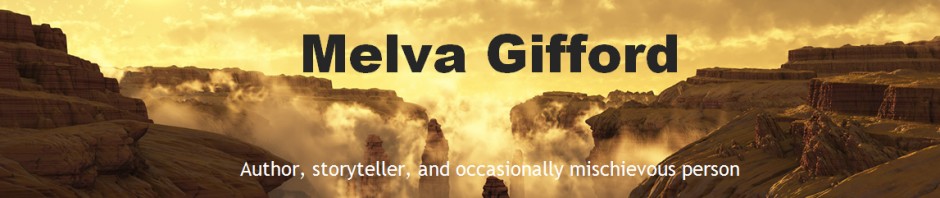These instructions are for people who have not yet created a face book account.
Facebook is an avenue for individuals to share a status about themselves to multiple people all at once through social media rather than one at a time through individual emails. A user can either post their status to only the people who have friended them or to the general public so that their comments or status can be viewable by everyone that happens upon their user’s page.
Creating an account in Facebook:
1. On your internet browser (examples are Internet Explorer or Google Chrome), type in the following line into the subject line:
facebook.com
2. On the top left side of the page is a green button with the words SIGN UP. This will give you the ability to create a new account of Facebook. An account on Facebook gives you a great opportunity to share your status and comments to multiple people at once. Many people share their status to friends and family or with individuals who share common interests. Companies and organizations find Facebook to be a useful tool to promote their products and services.
3. Creating an account of Facebook will ask for the following information: First name: ___
Last name: ___
Email: ___ (This will be used to give you notifications through your email account that you have new message posted to your Facebook account. Your email is also used with your password to give you the ability to log into your Facebook account.
Password ___ (It is advisable to have a complex password with characters, numbers and #@#$ unique symbols to make your password more difficult to break and help maintain the security of your account.
Birthday: ___ (You can configure Facebook to not feature your birthday later in the privacy settings of the page if you wish to not disclose your age. Age is required to prove to Facebook that each new user meets the age requirement to use the program.
Gender: ___
Click on the Sign Up button at the bottom to create your account.
4. Once your account is created you can log into Facebook and start looking for people you know. You can search for contacts through the search box at the top of the page.
5. The next procedure will discuss logging into Facebook and using it.